As a newbie in blogging, creating high-quality posts is one of the biggest problems I had ever faced.
Getting new posts ideas, creating SEO friendly content, and knowing which post is performing well. All this was very complicated as a beginner.
Until I found SEMrush Content Marketing Toolkit as a permanent solution.
Overview of SEMrush Content Marketing Toolkit
SEMrush Content Marketing Toolkit is all about professionally creating high-quality content in the easiest way.
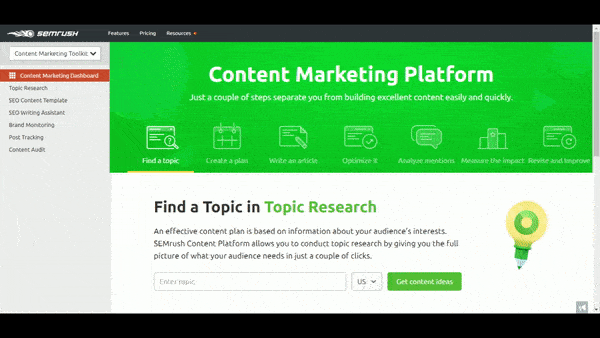
This process starts with Finding a Topic, Creating Plan (Effective if you are working in a team), Writing an Article and Optimizing it.
Also, Analyzing how it is performing? Moreover, what improvements are further required?
Looks very complex to understand what is going on? isn’t it?
Here at SEMrush Content Marketing Toolkit, it’s easy to do at one place. You don’t have to go for addon services and so.
SEMrush Content Marketing Toolkit provides impressive features like,
- Topic Research
- SEO Content Template
- SEO Writing Assistant
- Brand Monitoring
- Post Tracking
- Content Audit
Topic Research
The first step to write your blog post is to find ideas & information about your chosen topic.
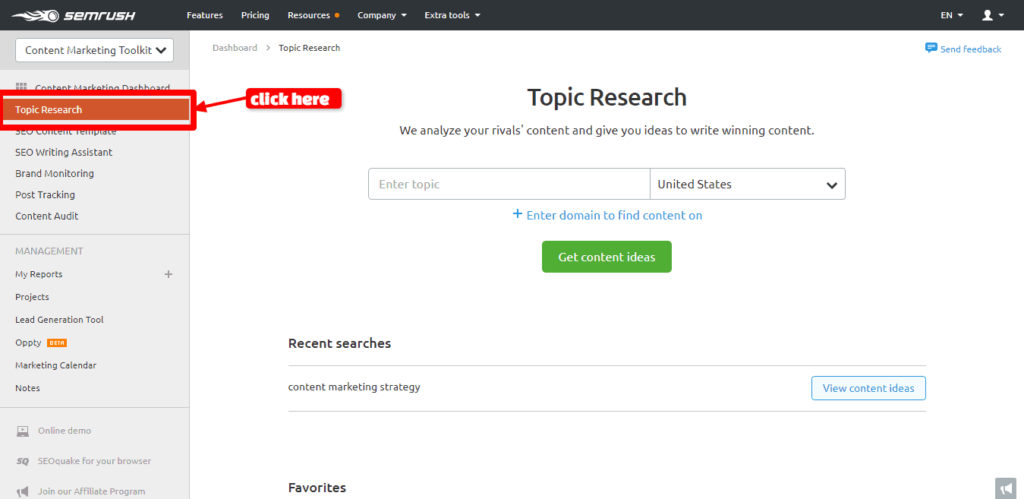
To Get started, click on Topic Research from the left sidebar menu. From where you have to enter your topic/selected keyword and hit Get content ideas button.
By using Topic Research Tool, you will easily find related keywords, trending topics, questions people ask, related searches, and recent articles.
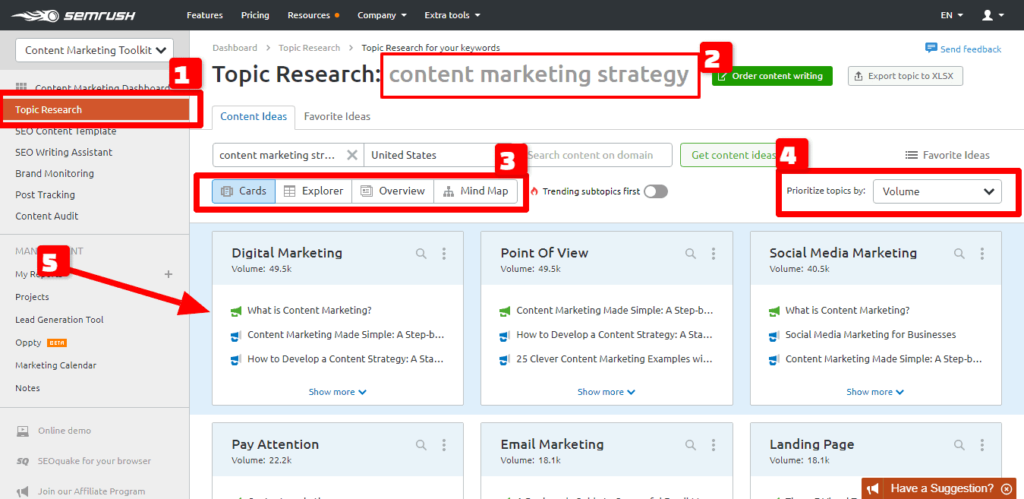
As per the above image, you will get lots of topic ideas and posts relevant to those ideas.
- Topic Research: Click on it and enter your topic.
- It will show tones of content ideas according to your selected topic.
- Click on different cards to explore more subtopics.
- Filter it according to search volume, keyword difficulty and topic efficiency (higher search volume and lower difficulty).
- Relevant Topics & its various subtopics with posts headlines.
If you’re lazy like me to research questions and relevant searches for your topic, Mind Map card section will do it in just a few seconds.
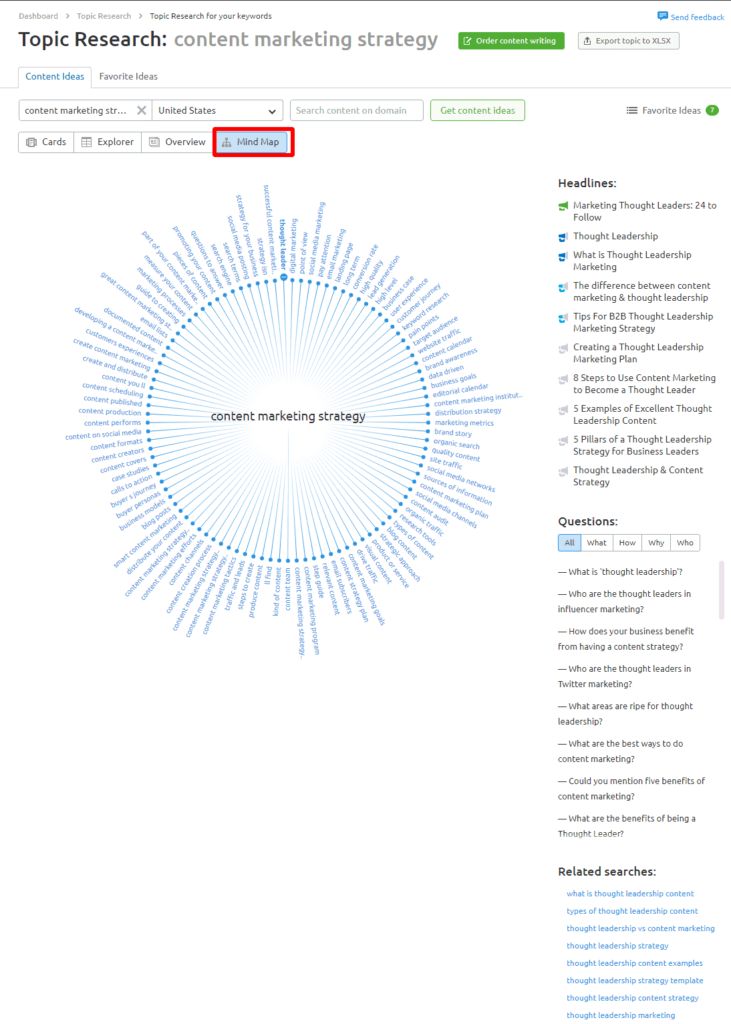
It will generate a full list of headlines and questions list (starting from What, Why, Who & How).
Click on Export topics to XLSX from the top right corner to grab the whole list in excel sheet.
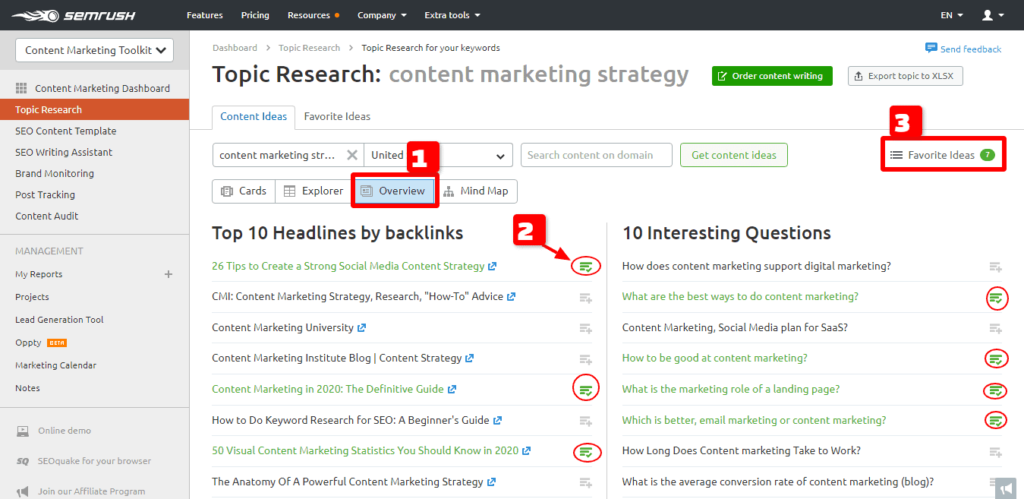
The overview section will show Top performing posts headlines by backlinks and relevant questions for ented topic/keyword.
Here, I highly suggest adding the best post and question in favourite ideas by clicking on that add button as shown by step-2 in the above image.
Later you can access it by clicking on the favourite ideas button as per step-3 in the above image.
SEO Content Template
The biggest problem after doing topic/keyword research is to write it according to SEO factors of search engine.
When I was a beginner, I do not care about these things but after writing a few posts, and I notice there was no organic traffic at all. I spend lots of time to learn it by reading different blogs and watching videos online.
It was not very easy for me to understand every single SEO factors as a newbie.
SEO Content Template is one of the killer features of SEMrush Content Marketing tool.
You have to type your topic/keyword for you want to rank high.
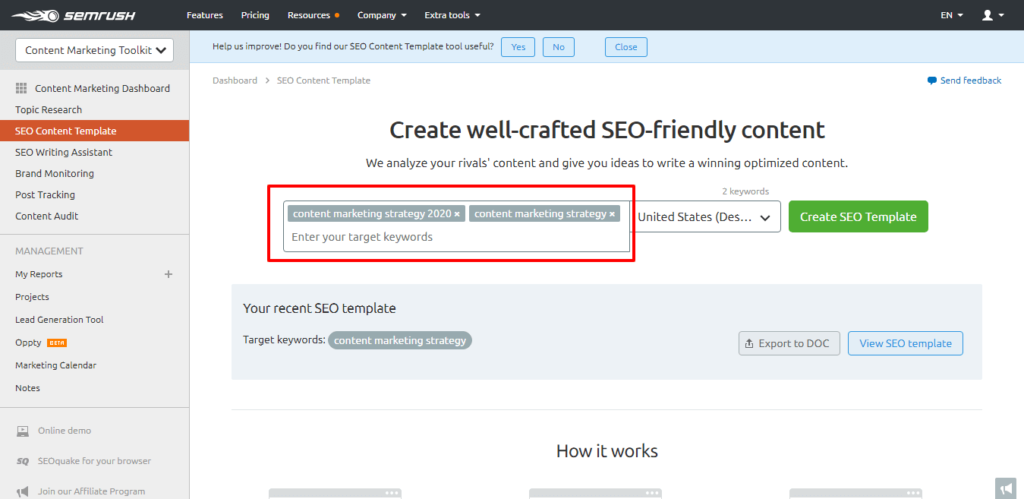
Or click on Create SEO Template on one of your favorite ideas.
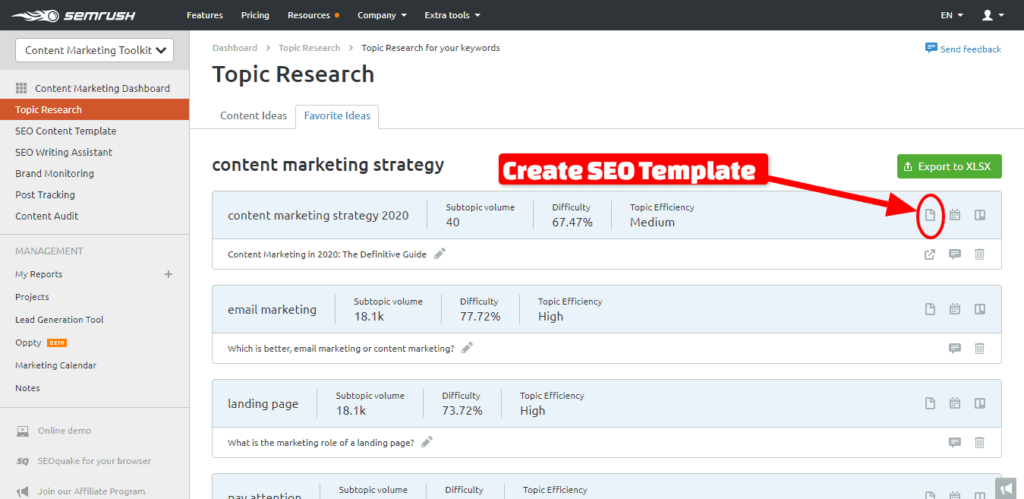
It will analyze the top 10 articles ranking on google for that particular topic/keyword and generates a recommendation list (SEO Content Template).
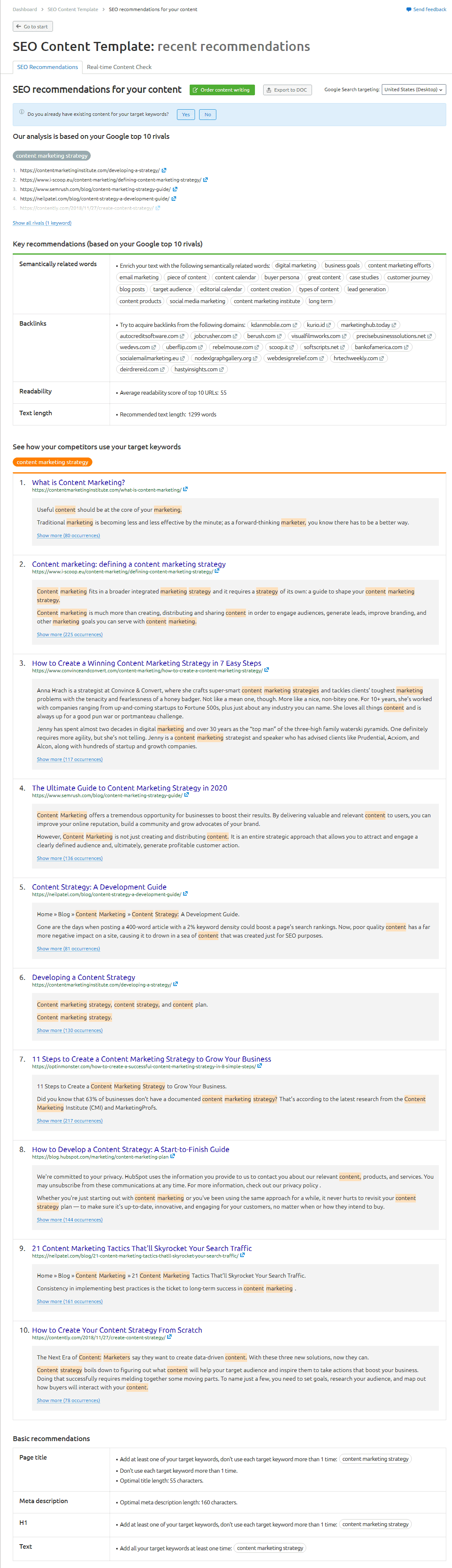
As per shown in the above image you will find,
- Google top 10 rivals for that topic/keyword
- Key recommendations (based on your Google top 10 rivals)
- Semantically related words
- Backlinks Profile
- Readability
- Text length Score (word count)
- SERP Results (how your competitors are using target keywords)
- On-Page SEO Basic Recommendations
- Page title
- Meta description
- H1 Tag
- Text
Nowadays, Google is using smarter algorithms for searches to serve correct information to people.
That’s why only the target keyword will not help you rank high; I suggest using LSI keywords and the target keyword for your topic.
What are LSI (Latent Semantic Indexing) Keywords?
Here use Key Recommendation’s Semantically related words to enrich your content/post with associated keywords and dominate your rivals’ rankings.
Backlinks are also an essential factor to rank high on google.
From the Backlinks profile of SEO Content Template, you will get a full list of domains to get backlinks by outreach or submitting a guest post.
SERP Results will help you to analyze your competitor, especially where they’re using the target keyword.

Analyze how they’d optimized their content and implement those things in your one.
Basic Recommendations is entirely made for newbies where you will understand how to set the Page title, Meta Description Lenght, What to include in H1 Tag, and Main Targeted keywords.
After reviewing your topic, SEMrush allows you to order an entirely SEO friendly article for your blog/website.
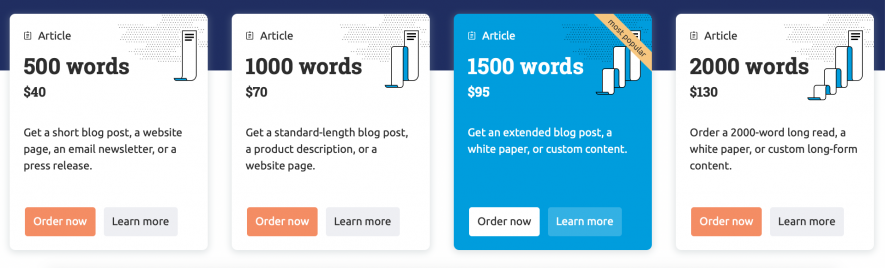
It’s very easy to order your traffic-driving article.
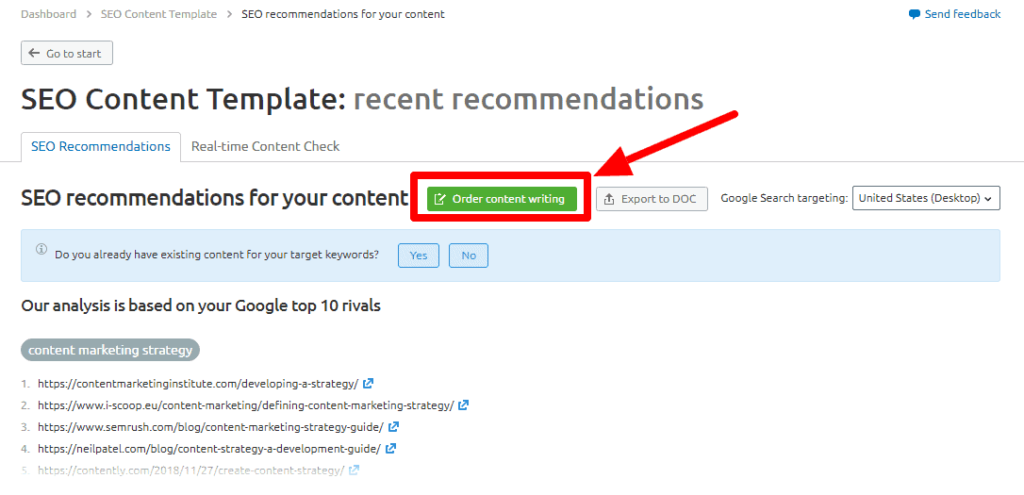
- Click on Order content writing from the top of the SEO content template.
or
- Go to SEMrush Content Marketplace and the service based on word count.
- Make a payment for your content piece.
- Provide brief data about your content.
- Current Domain
- Topic Suggestions
- Intended Results
- Targeted Customer
- After submitting this, you will receive a title for your content. (within two working days)
- Approve the title, and a copywriter will begin creating your top of the hill content. (within ten working days)
Examples of articles written by copywriters of SEMrush Content Marketplace.
When will my content order be ready?
> Creating a title and meta-description takes two working days from placing an order with completed brief details;
> Creating a content piece takes ten working days from your approval of the title and meta-description.
How many times can I request changes in the title & meta-description and the content piece itself?
What if I don’t like the content piece?
Will my content piece be SEO optimized?
Can I cancel the order and get a refund?
SEO Writing Assistant
SWA, aka SEO Writing Assistant of SEMrush, checks your article in realtime according to SEO factors for your target keyword.
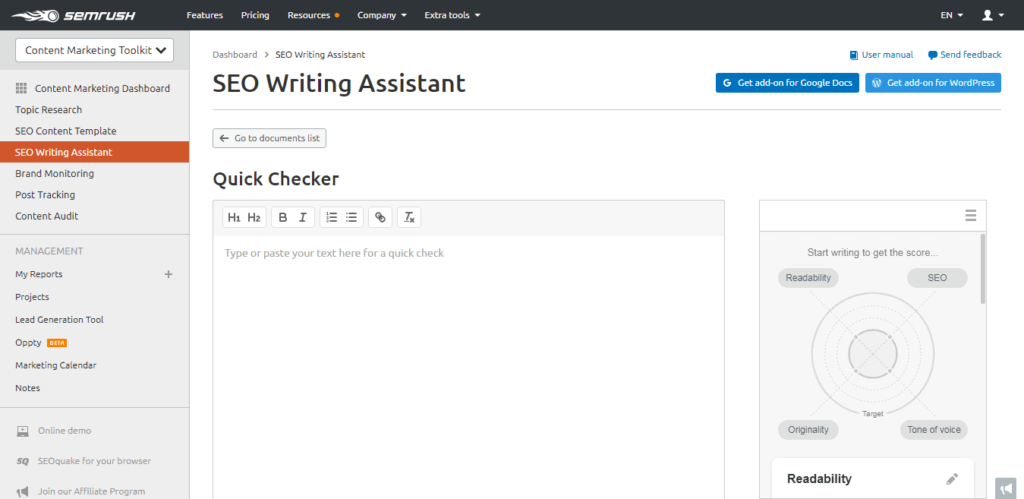
Click on Realtime Content Check from top of SEO Content Template.
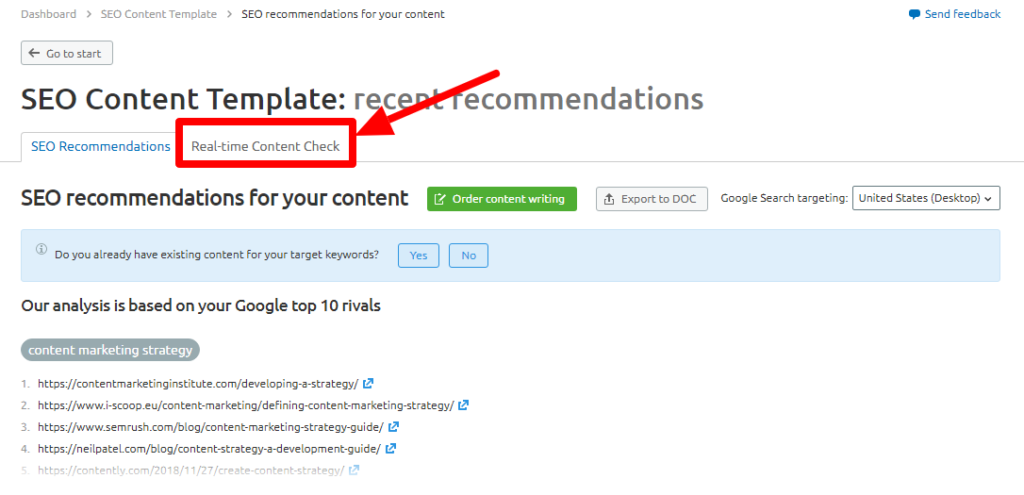
From here, SWA makes sure your content meets recommendations to dominate the top rivals of SERP.
The mediocre score of SWA shows the quality of your content. It is based on metrics like Readability, SEO, Originality & Tone of Voice. Higher your score, high ranking possibility in Google SERP.
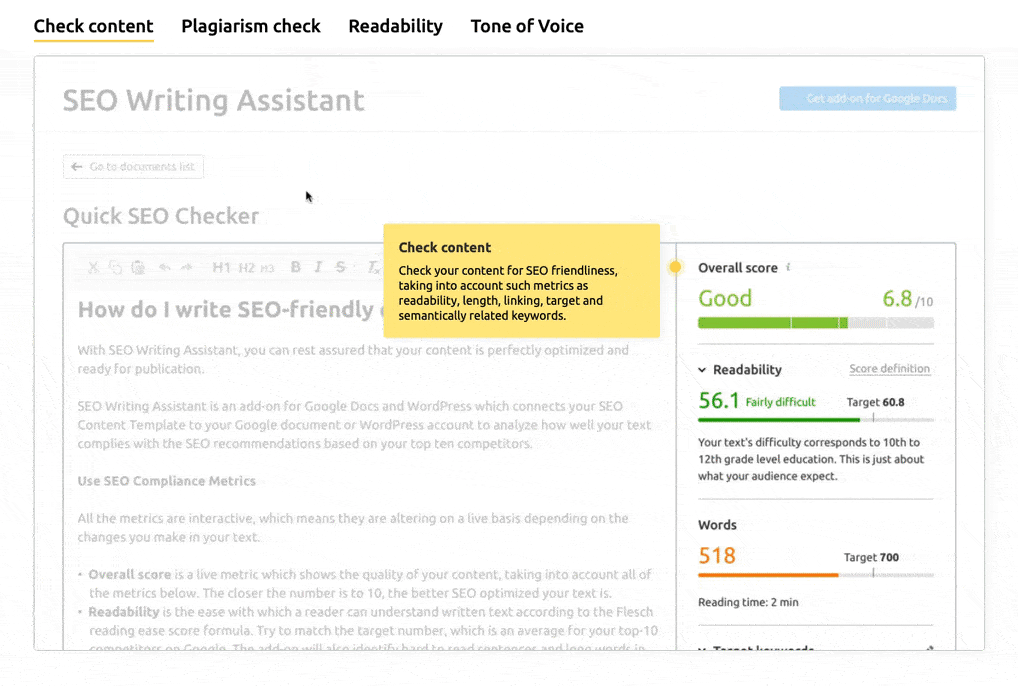
My favourite metrics is its Tone of Voice, which helps to compile with your overall content voice, like casual, neutral, or formal.
Moreover, The Originality metric is to avoid plagiarism which detects the total percentage of copied words in your text and find original sources of content from across the internet.
SEO Writing Assistant is available as Google Doc add-on & WordPress plugin apart from this it is a build-in feature of SEMrush.
Content Audit & Post Tracking
Content Audit feature allows you to audit your existing content where you can develop a plan to optimize it to boost traffic.
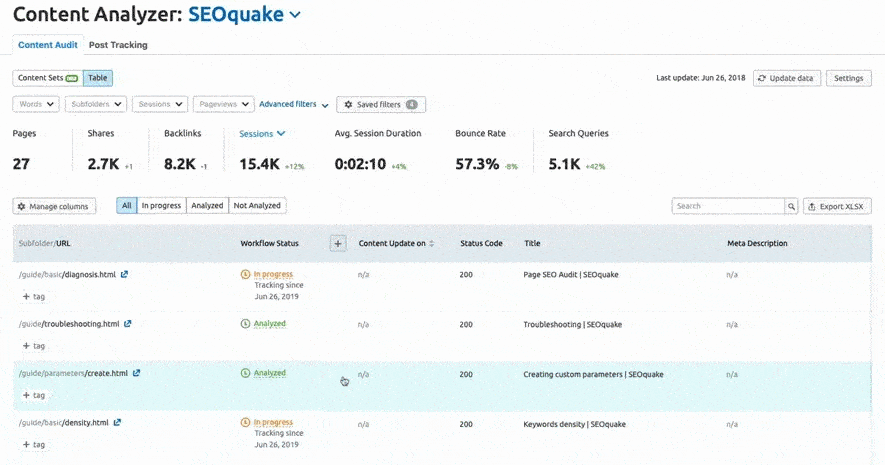
By adding your domain to the Content Audit tool, you will get all pages/posts details of the site with essential data.
The Essential Data of your posts:
- Last updated/Post creation Date.
- Metadata (title, meta description, H1 tag).
- Author.
- Content Lenght (number of words).
- No of Backlinks.
- Webpage’s HTTP code.
- Social Media Shares (Facebook, Twitter).
- Keyword Data (according to Google Search Console).
- Users Engagement Data (according to Google Analytics).
With the help of Google Analytics, the Content Audit Tool will break your content into four different categories:
- Rewrite or remove.
- Need to update.
- Quick review.
- Poor content.
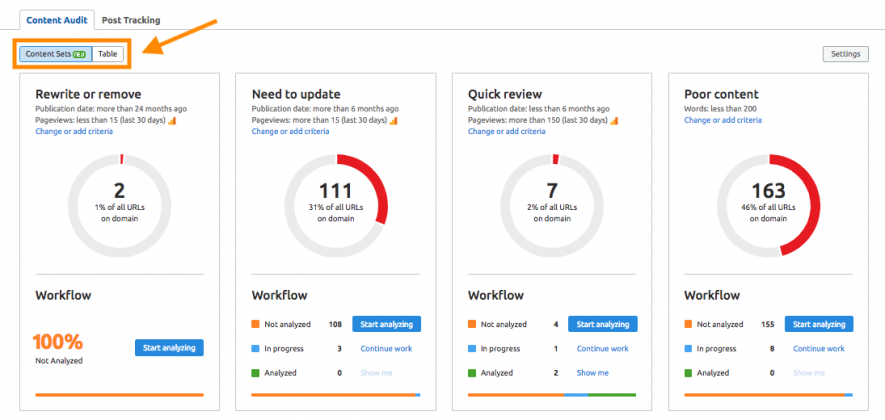
Besides, you can review or update content, add comments and tasks for each paragraph, which will be visible for your team members.
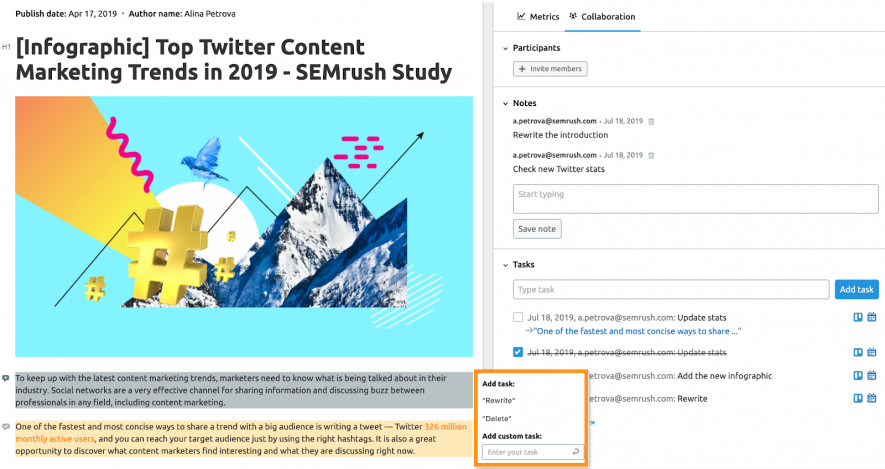
I liked this feature very much, which saves time while reviewing existing content, and thoughts and suggestions are easily shareable with the team.
Post Tracking Tool let you track your content performance for particular keywords.
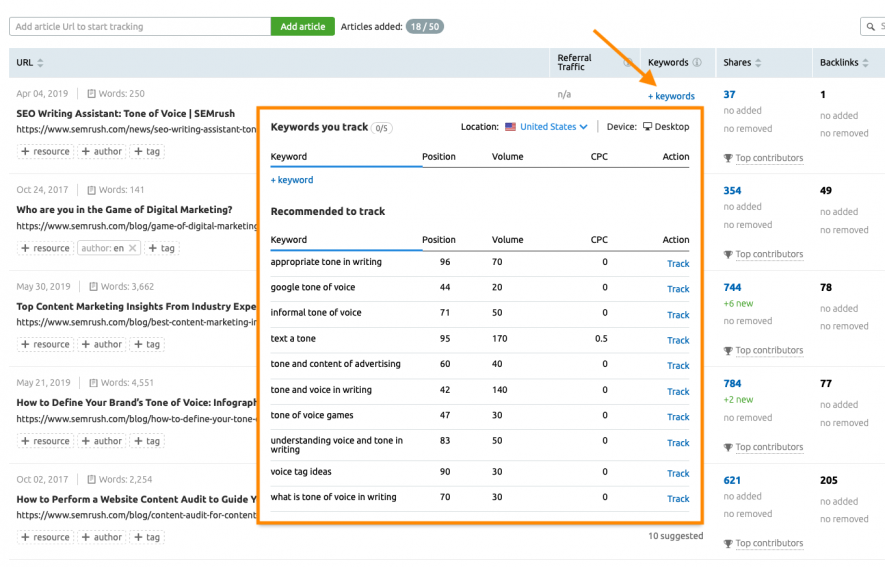
Just add a URL to see backlinks, shares, and traffic and click on the “Add Keywords” button.
Visibility Trend, Shares Growth and Backlinks Trend provide graphs to measure your content performance daily.
Brand Monitoring
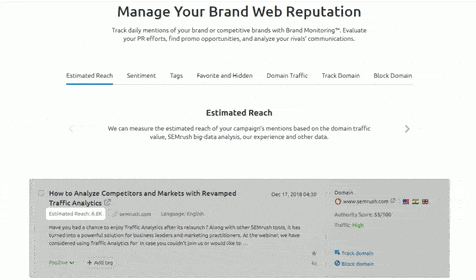
Brand Monitoring tracks the mention of your/competitor brand/content across the internet.
I recommend using this one to spy on your competitor’s brand/content mention.
From where you can find many outreach/backlink ideas for your content.
Use this data and approach who are mentioning your competitor. It might be an excellent opportunity to build your brand authority.
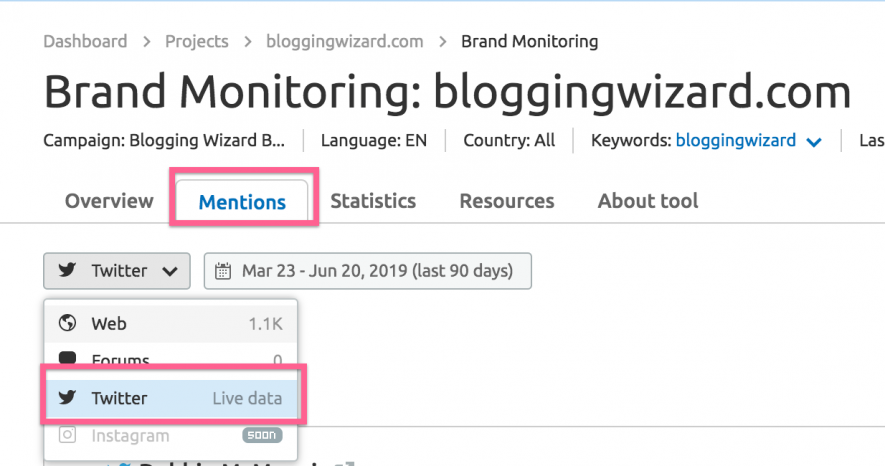
You can also see mentions on twitter and forums, which will be another opportunity to reach out to grow your brand/content.
Conclusion
I hope you like this guide on SEMrush Content Marketing Toolkit.
I’ve tried to cover everything in this guide, In case I missed something or need any help regarding SEMrush Content Marketing Toolkit, feel free to comment it down.
Also, Check out SEMrush Free Online Courses on Digital Marketing.
List of Top Seo Agency.