is it worth it?
Our Verdic
Wondershare UniConverter (Video Converter Ultimate) comes with tones of features like converting videos in 1000 different formats, Burn videos in DVD at Blu-Ray quality, downloading videos/songs from over 1000+ sites, mirror cast, image/GIF editing and lots many other at this cheap price is very incredible.
PROS
- Thousands of video, audio, image formats
- VR Converter
- iOS/Android device, camcorders, DVDs input support
- Convert HD lossless video
- Cast videos to TV as a media server
- Intuitive, drag-and-drop UI
CONS
- Software installation requires for big files
- Free Trial only allows 5 files to transfer to Android/iOS devices
Have you ever been really excited about converting videos in 1000 different formats just by clicking a button or burn them to DVD with Blu-ray picture quality. This must end up with downloading bunch of software.
Well, I love to watch music videos on YouTube but what if i have to download it in high quality and to transfer it to my iPhone, I had tried a dozen of online video downloading sites but that experience was not good.
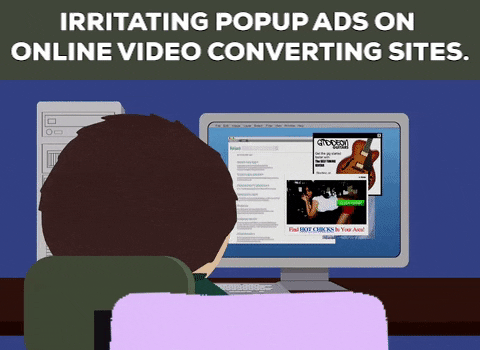
That was until I discovered UniConverter. This software not only download videos by its link but it can convert it to different formats as well as it can edit it and transfer it to external devices (iOS/Android/Hard Drive) at super fast speed.
In this Wondershare UniConverter review, I’m not going to try and sell the software to you. I will simply show you how i use it, the results i get from it and let you decide for yourself if the program is right for you.
Wait, Can’t edit small video without installing bulky video editing software?
Short answer, No. As a social media influncer or Youtuber, you need to be creative with your post/videos where UniConverter in-build video editor beats the competition which makes your short/long video stand out from your competitors.
The good news is, UniConverter do professional looking job at 30X faster speed without quality loss whether to trim/crop your videos, applying effects on it or adding subtitles/watermark. It will be done by few clicks.
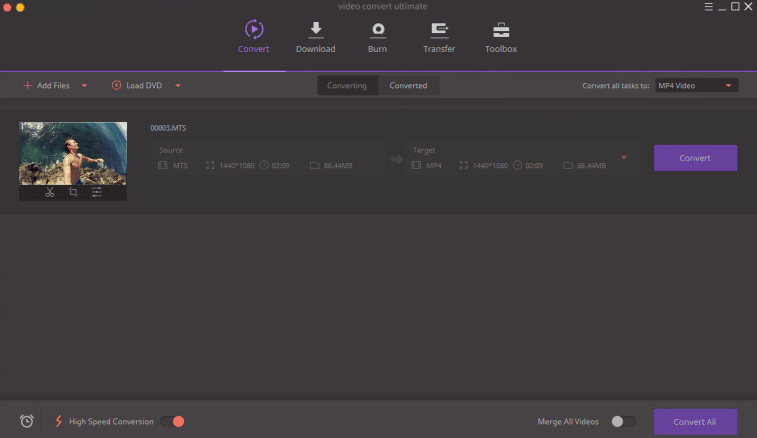
Trim Your Video to Meet Different Demands
For Instagram or Snapchat Stories, The length of video must be 60 sec where this online software do fabulous job by deleting unwanted segments.
Also, To fit the different screens like 16: 9, 4:3 crop and adjust your video to perfect size at the right position.
Crop And Adjust Your Video with Better Experience
How important is video quality for you?
The first question you need to ask yourself before you jump into using something like UniConverter is how serious you are about outreaching.
If you plan to improve user experience in terms of quality of video just for short videos, I would recommend you to take free version of Wondershare Video Converter Ultimate.
To convert lengthy videos, I suggest you to buy UniConverter which allows you to convert video to MP3 and 100+ audio formats and to burn it to high quality Blu-ray Disc or DVD.
UniConverter is available for both Windows and Mac.
The stuff you need to take care of before downloading videos online
Nowadays, Online video downloading/converting site are not serving better user experience, you will find pop-up ads and harmful cookie script acceptance but everywhere.
The most worst thing I have ever notice on many online converting sites is when you click on convert button, a pop window open and automatically get closed. At that time I was not using any Ad-bloker/Anti-malware.
I done some research on in and the result I got was shocking.
I fond that this kind of pop-ups saves cookies/temp files on your device and stole your data by working in background. Some cookies use to mine crypto currency by using your device power and makes it slow in terms of performance.
So how to prevent this things?
I suggest to use a good browser which don’t give automatic permissions to pop-up ads and all this things and the most important one is to buy a good anti-malware software.
OR
You can use Wondershare Video Converter for free which allows to download videos/songs from over 10,000 sites with one click whether video is HD or 4K, UniConverter will convert them to compatible formats for playback on TV, smartphone, or other devices.
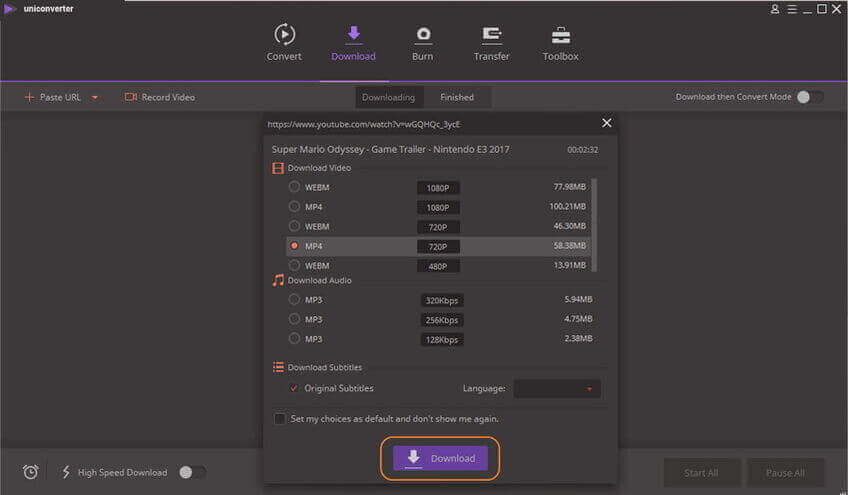
Save Videos/Songs From Over 10,000 Sites With One Click
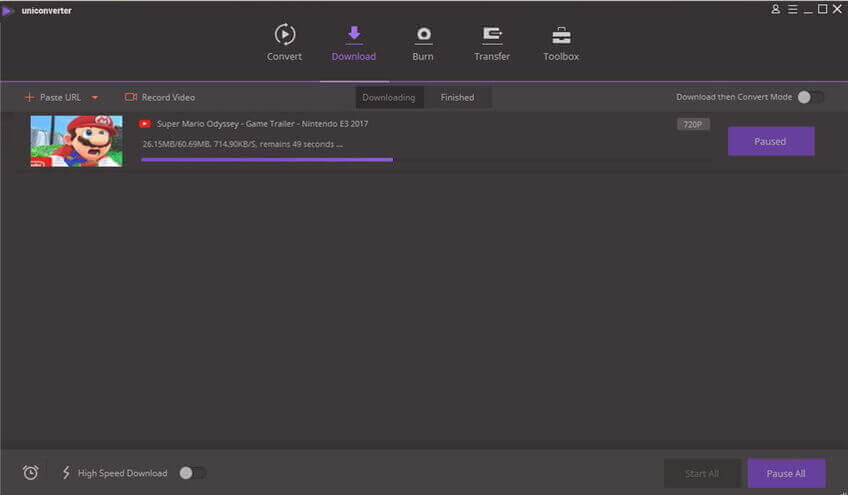
Wondershare Video Converter Review
One thing to note with UniConverter as well is how you structure dashboard. Like every features like to convert, download, burn, transfer and much more to do with videos/songs.
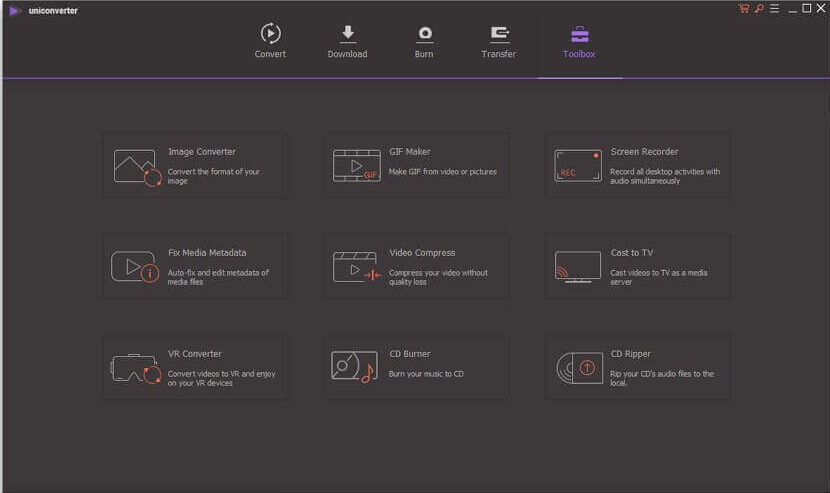
VideoConverter Dashboard With Bunch Features
Since the software allows to do any tasks without limitations, I like to split it up quite a bit by adding my own watermark (to copyright video) and then transferring that video to my iPhone.
The Watermarking Process
1. Add Video to the Program
First of all, launch Wondershare UniConverter and click + Add Files to add your target video to the program. Then click the middle Crop icon located under the video thumbnail.
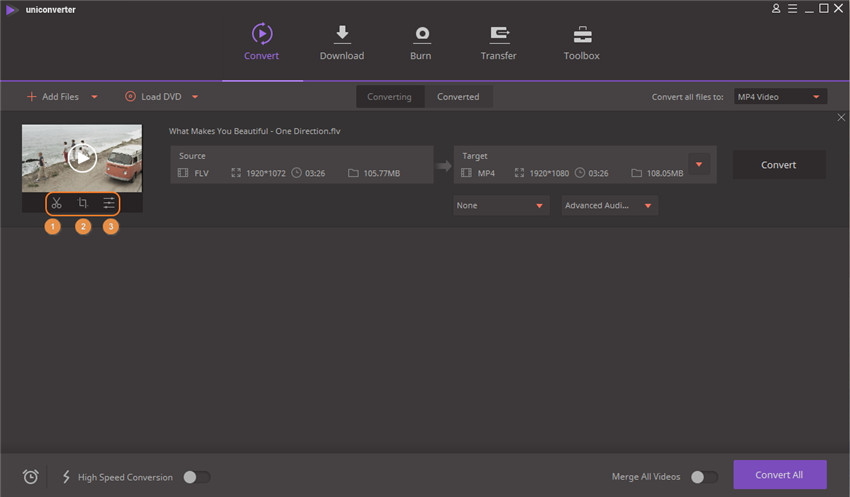
Add Files
2. Get Watermark Window
The click on the Watermark tab in the top and choose your desired watermark type, image watermark or text watermark.
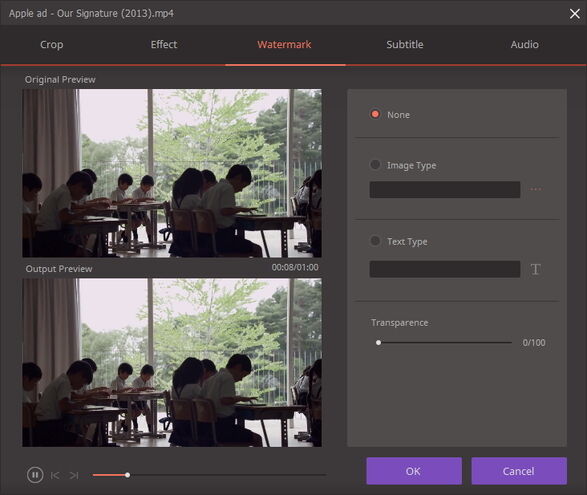
Select Type of Watermark
Here you can set image from your computer/local device as a watermark.
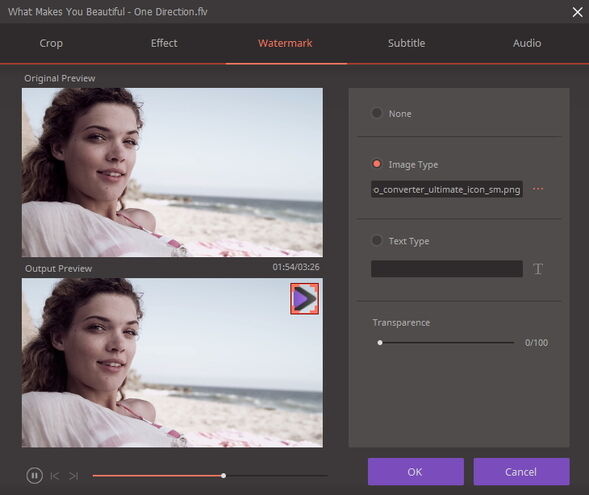
Adding Image Watermark
Or just simply type your name to set a text based watermark.
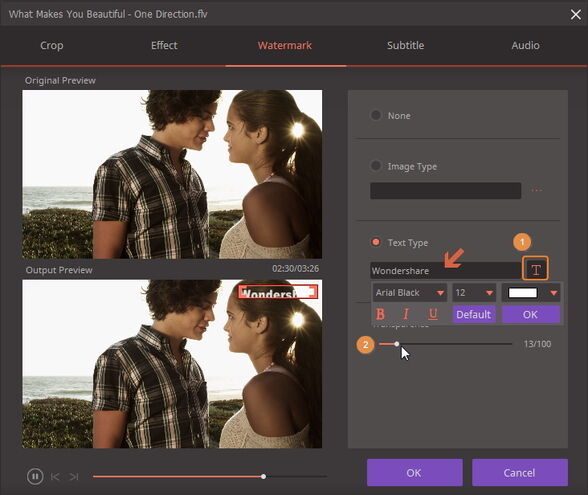
Adding Text Watermark
3. Save Changes
Click OK and now choose an output format and click Convert All.
Isn’t this simple. Now let’s transfer it to my iOS device (iPhone).
Choose Video Quality
Transferring video to iOS device (iPhone)
1. Connect iOS Device to Computer
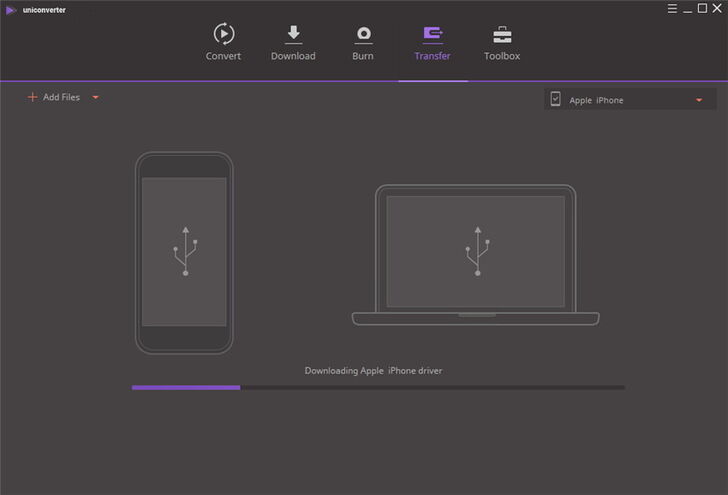
Downloading Driver
After that enter your lock screen password and click on Trust on your iPhone.
You’ll get an interface as below.
Transfer Video to iOS Device
2. Locate the Video You Want
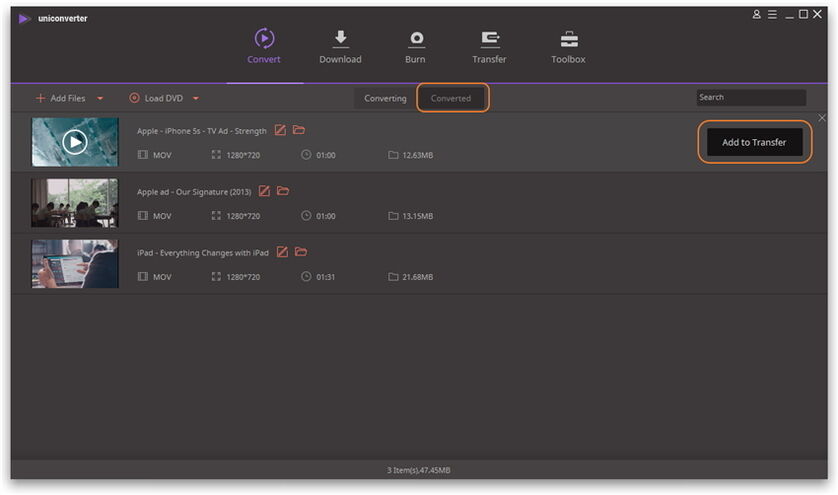
3. Click the Transfer Button
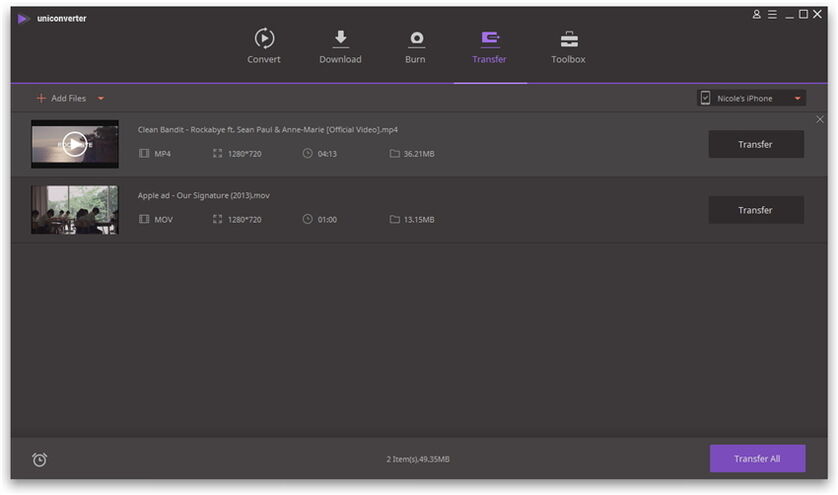
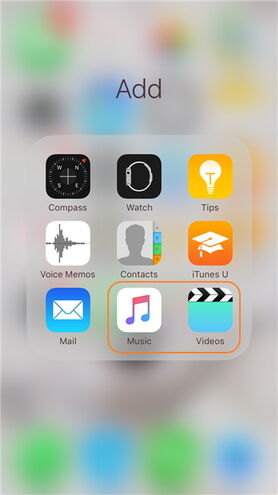
Videos App on iPhone
Apart from transferring and converting videos/musics, Wondershare video converter Toolbox allow to Cast/Stream Video to TV.
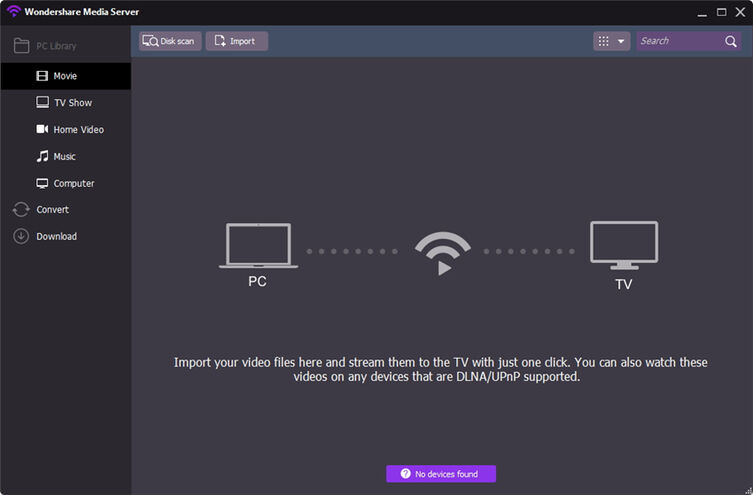
Cast Video to TV
Most Amazing Feature is it can convert videos for VR devices.
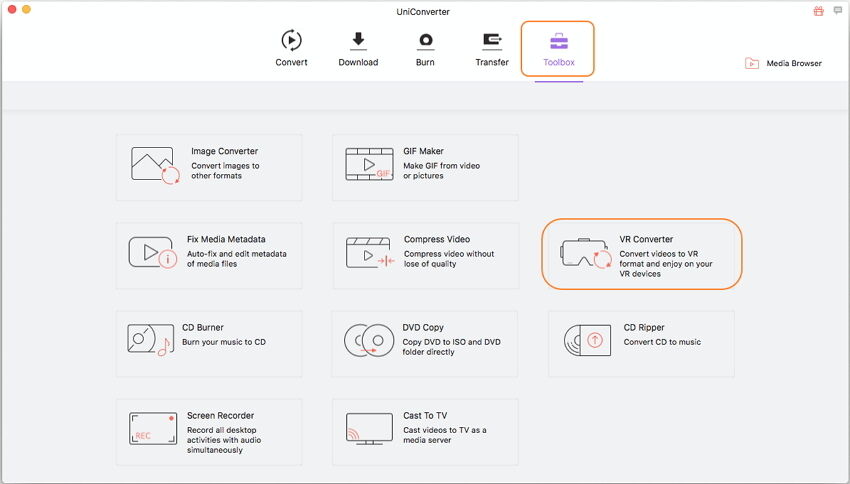
VR Video Converter
Is Wondershare Video Converter Worth to Buy?
With 10+ years of experience in providing people top-ranked software and services, Wondershare is trusted by more than 50,000,000 users.
Particular, UniConverter by Wondershare comes with dozens of features from editing images to videos. Take a look at all features of WonderShare Video Converter: UniConverter.
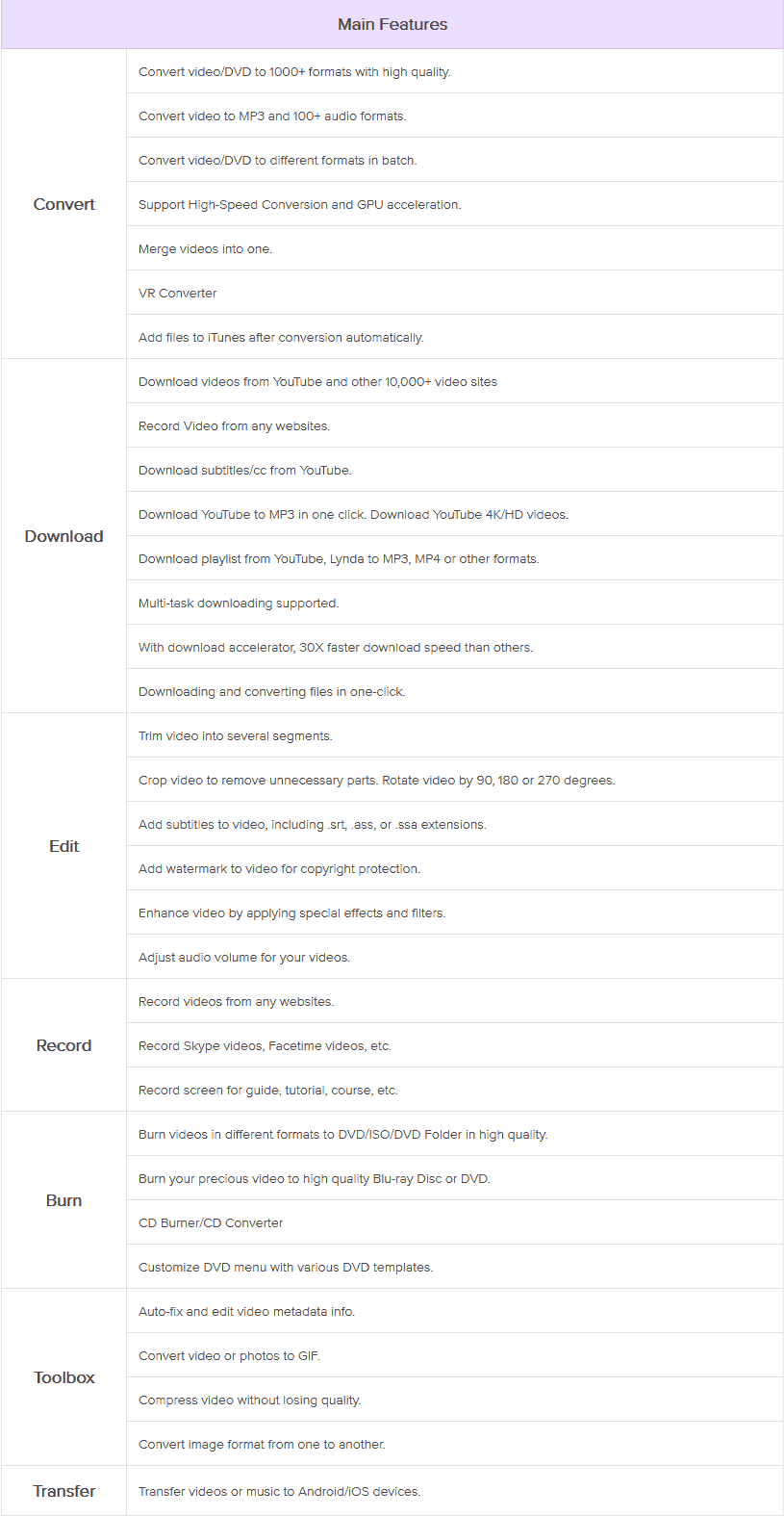
Features of Wondershare Video Converter
This is the master piece which comes with all of this feature mention above in just $29.95 per year.But here only for you Get 30% off and $5 Cashback. Click here to activate deal.
At this price point you will never ever find something similar like these which converts and download videos from 1000+ sites to 1000 different formats at super fast speed.
Wondershare Video Converter - is it worth to buy in 2026?
Wondershare UniConverter (Video Converter Ultimate) comes with tones of features like converting videos in 1000 different formats, Burn videos in DVD at Blu
Price: 29.95
Price Currency: USD
Operating System: "Windows 10/8/7/Vista/XP", "macOS 10.10 or later"
Application Category: Video Converter
4
The Information Reference: UniConverter – Best Video Converter Ultimate.
The templates provided have been inspired by Authority Hacker.
Camera image of blog post featured image by Freepik.
A passionate blogger by heart 