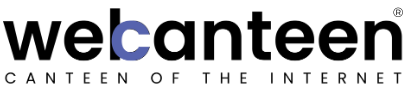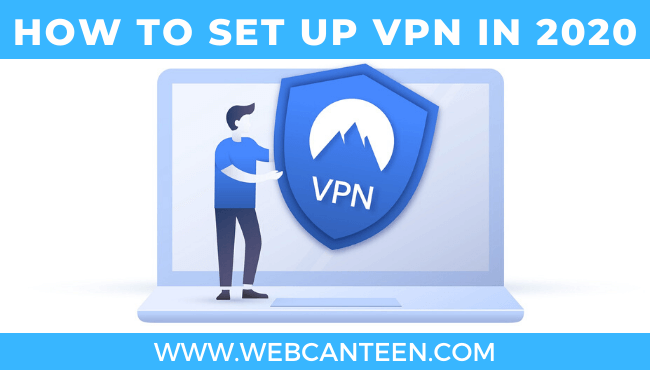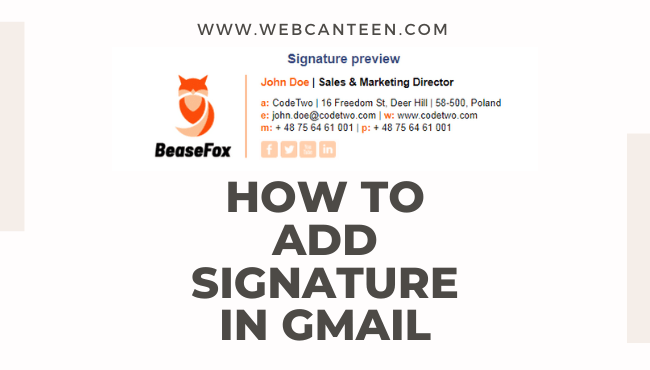Increase rate of 23% from 2015 to 2016, Podcast listenership continues to grow tremendously every year. Only in the U.S. 51% monthly active podcast listeners.
Due to its high impact, there is a ton of opportunity for you to connect with the active audience through podcasts.
How should I launch my own podcast? For this I have the full step by step guide, this guide is the answer to all your questions. And also, you don’t need to be a very technical person nor does it require a lot of money.
Page Contents
Step:1) Basics to start a Podcast:
1)Podcast Name: How To Choose Name Your Podcast?
Podcast name could be Personal Name, Creative name or Descriptive name like
You can name your podcast by your own personal name: Jay Panchani
Else if you want to add some creativity then go like Jack Sparrow
But I would suggest you go with Descriptive one: WebCanteen Podcast – Canteen of Internet
These three simple podcasting name convention you could follow as a beginner. To get some inspirational ideas to check out this list.
[adinserter block=”6″]2) Podcast Subtitle
This is very useful for your audience to understand who is the podcast for and why they should listen to it. Also by using this, you can narrow down your niche.
3) Podcast Cover
By designing your podcasts cover art, it will help you in the long run to maintain a consistent brand.
iTunes requires a minimum size of 1400 x 1400 pixels and a maximum size of 3000 x 3000 pixels artwork/podcast cover.
4) Podcast equipment & software
A) Mic (Blue Yeti)
The most popular mic among podcaster is Blue Yeti. This mic fits in every situation like When you are recording solo, when you are recording with a guest or when you are recording in a group.
For Amazon.com(USA):
[adinserter block=”6″]For Amazon India:
Also, you can add Pop Filter on your mic, this keeps the clicking noises your mouth makes when speaking close to the microphone from being recorded.
B) Software
To record your podcast there are lots of software and tools to start with.
- Camtasia
- Garageband
- Audacity
- Adobe Audition
5) Podcast Content
The structure of your Podcast (Content) is very import to hit the user’s head.
There are a few methods for you to consider:
This 3 methods of podcasting are best for beginners.
After selecting your method you have to focus on your topic. You can record your podcast in this way:
- The topic
- A brief outline of the episode
- The main takeaway of the episode
Make your podcasts professional by adding intro and outro music. To create it you can hire freelancer and by investing a little amount of money you your intro/outro music will ready to go.
6) Podcast hosting
After recording your podcast you need to host it on the hosting site to get an optimized RSS URL, which you can use to publish your podcasts on iTunes, Sticher, Google Podcasts and other services.
List of Podcast Hosting Sites:
- Anchor
- BuzzSprout
- Soundcloud
- Podbean
- Audioboom
Step:2) Submit your Podcast:
After you hosting your podcast on any hosting site you will get an RSS feed by using this submit your podcast on iTunes, Sticher, Google Podcasts.
You don’t need to submit a new episode every time your RSS feed automatically updates and adds new podcasts on platforms(like iTunes) which you selected and submitted RSS feed.
[adinserter block=”6″]Step:3) Promote your Podcasts:
After submitting your podcast on well-known platforms, it’s time to promote your podcast.
Again there are lots of different ways to do so.
You can hire a freelancer or just do it manually.
To do it Manually I suggest you if you have any blog, YouTube channel or email list you can announce it there.
Or
You can use social media platforms like Facebook, Twitter, Instagram, and Pinterest. And also you can advertise on this social media platform and engage more audiences.
So this was a Step by Step Guide on How To Start A Podcast.
Share your thoughts in the comment box.