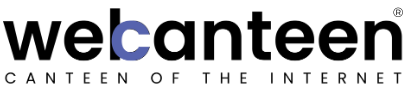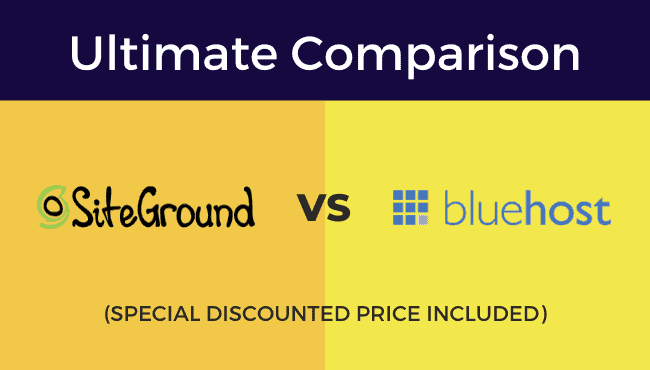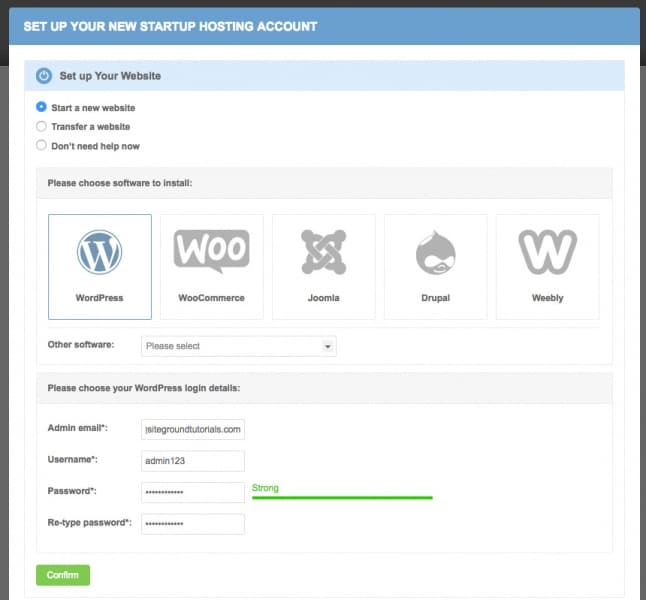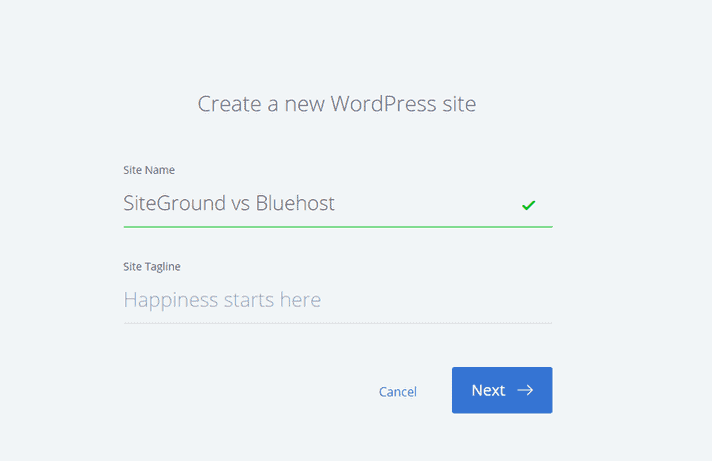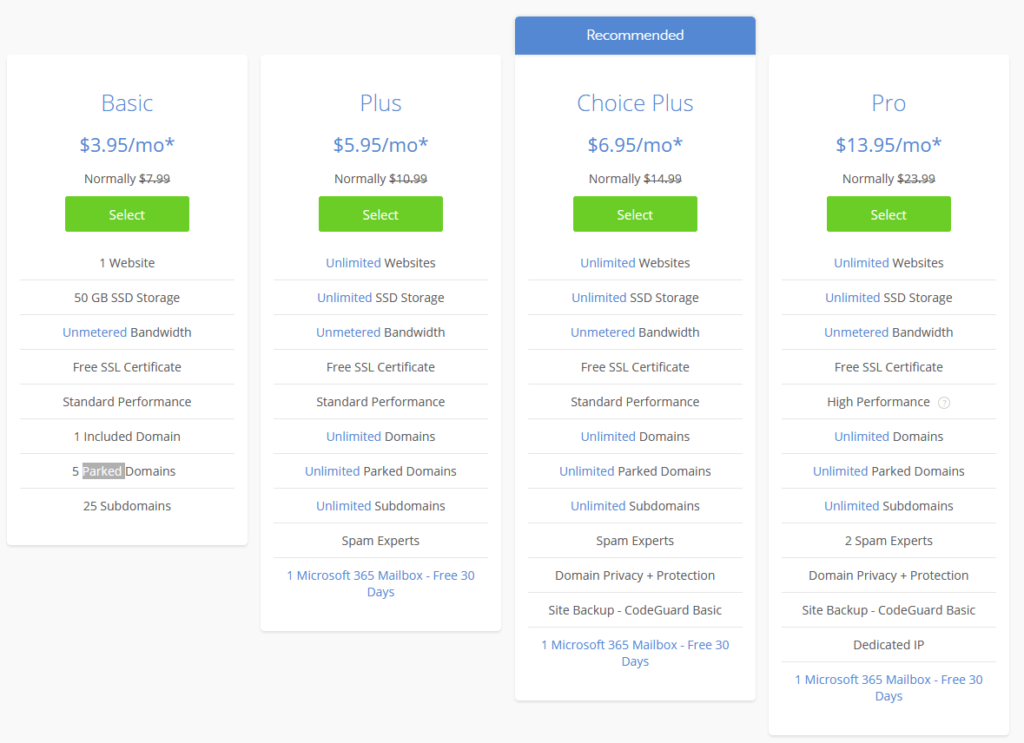Every new blogger gets confused to choose a good hosting for their WordPress site. After this post, you will get your mind cleared whether to choose SiteGround or Bluehost as your website hosting provider.
Bluehost is from a long time in hosting market but SiteGround is beating the competition and gain popularity by the past couple of years. Both of them are recommended by WordPress officially.
But there are many factors like performance, customer support and features will change your mindset towards SiteGround and Bluehost.
Performance-wise SiteGround is top of the hill compared to Bluehost
Speed is everything to make your blog/business website successful. If the website is not loading within 2-3 seconds, in most cases visitors click away.
Although, Google itself priorities websites in top which loads fast.
Hosting which you choose must load your website pages quickest as a user comes on your site where he clicked on social media link, any ongoing advertisement or Google search.
SiteGround is super fast in terms of performance where its servers use a great feature known as SuperCacher which makes your WordPress site loads in just 1.6 seconds.
Nowadays, Bluehost has lots of site on their hosting and lack of server enhancement it takes much time to load the site, between 2.5 seconds to 10 seconds.
Another major factor is the Downtime of the server. Cheap hosting servers are down every other moment and create the worst user experience.
SiteGround guarantees 99.9% uptime where Bluehost don’t. However, Bluehost stick with the highest percentage as shown below.

Server Speed
Speed is the key factor to get conversion/sales/visitors on your website. So let’s see which one is faster? SiteGround vs Bluehost.
| Server Location | SiteGround | Bluehost |
|---|---|---|
| Vancouver, Canada | 1.1 s | 5.1 s |
| Dallas | 1.5 s | 4.5 s |
| London, UK | 1.6 s | 4.1 s |
One-click WordPress installation is available for both SiteGround and Bluehost
For newbies, This is the great feature which allows installing WordPress without any burden. And trust me it is very helpful unlike a manual installation of WordPress on Webhosting.
In terms of C-Panel, Bluehost has its custom c-panel dashboard which I didn’t like personally.
The reason is it just offers lots of paid tools to install as a recommendation, it’s a little bit confusing at the first impression.

But SiteGround has a typical c-panel with a neat and clean look, fully focused on user experience.
Free migration Feature of SiteGround vs Bluehost’s Free Domain Name
Yes, Bluehost indeed offers a free domain name for the first year when you subscribe for 12 Months plan.
However, SiteGround offers free migration from other hosts which is paid service on Bluehost.
Storage
Bluehost offers 50GB SSD storage with basic plans and Unlimited on bigger plans.
Sadly, SiteGround has only 10GB Space to offer basic plans. However, if you want more storage then the GoGeek plan has 40GB SSD storage to offers.
Domains/SubDomains
If you don’t want to spend money on a domain name for your new WordPress site then go for Bluehost which provides a free domain name for the first year with 12 months hosting plan.
SiteGround charges extra money for a domain name but allow to host unlimited subdomains where 5 is the maximum limit on Bluehost’s basic plan.
Email Accounts
SiteGround offers unlimited Email accounts but has a limit of storing 2GB. While Bluehost allows 5 email accounts and maximum 100MB storage but they offer unlimited on bigger plans.
Automatic Backup
SiteGround hosting is best if anything unusable happens to your site and you’re one click away from restoration point.
SiteGround backup your site daily which can be easily downloadable from c-panel. This feature is GrowBig and GoGeek plans.
Bluehost charges extra money to add extra add-ons for the basic plan which unacceptable if anything goes wrong then what?
SpeedBooster Plugin of SiteGround
Bluehost indeed has some great things to offer but Sitegound is top of the hill in terms of performance with it’s in house SuperCacher plugin.
SuperCacher plugin increases the number of hits a site can handle and boosts the website loading speed.
Apart from all of this both hosting providers offers SSL certificate which is essential for website security and CDN(Content-Delivery-Network) which helps to deliver the pages in a short time of period and helps to reduce the load time of a website.
Both Siteground and Bluehost offer 30 days Money back guarantee.
Customer Support
SiteGround offers great customer support whether you rise your ticket, on phone, live chat or email available for 24-hour.
Custom support with Bluehost is quite slow which songs more unusual with a big hosting provider like this. Although they offer 24-hour of live chat and phone service.
Pricing Plans
Speaking of pricing, SiteGround Webhosting plans are a little bit higher in comparison to Bluehost.
But it depends on the customer, more you spend more quality product you will get.
- StartUp plan of $14.99 per month: Hosting for 1 website, 10GB of storage, unmetered traffic, 24-hour support and their in-house caching system.
- GrowBig plan of $24.99 per month: Hosting for unlimited websites, 20GB of space, unmetered traffic, staging and on-demand backups copies, advanced caching system.
- GoGeek plan of $39.99 per month: Same as the previous plans, priority support and Git repository pre-installed.
- Basic plan of $7.99 per month: Host 1 website, 50GB of storage and unmetered bandwidth.
- Plus plan of $10.99 per month: Unlimited websites, unlimited storage, unmetered bandwidth and a Microsoft 365 Mailbox for free.
- Choice Plus plan of 14.99 per month: Same as the Plus plan with the advanced backup solution.
- Pro plan of $23.99 per month: Same as the Choice Plus plan with dedicated IP.
SiteGround is mainly focused on performance and Bluehost’s servers have a lot of things to offer expecting performance.
Special Discount on SiteGround and Bluehost Webhosting
SiteGround Webhosting Plans with Discount:
Bluehost Webhosting Plans with Discount:
| Hosting Plans | Discount |
|---|---|
| Basic | |
| Plus | |
| Choice Plus | |
| Pro |
Final Words on Ultimate Comparison of SiteGround vs Bluehost
SiteGround is slightly higher in price compared to Bluehost but it worth it when it comes to performance and great features and plugins like Migration and SuperCacher.
GrowBig is most recommended plan of SiteGround which offers mind-blowing features like StartUp plan and On-demand Backup Copies, Speed-boosting Caching & Staging in just $9.99/mo(Special Price).
A free domain and 50B worth of SSD storage Bluehost is worth of $3.95/mo(Special Price) and offers entry-level features and speed for newbies.
But it’s higher plans has lots of things to offer like Unlimited Storage and Microsoft 365 Mailbox.
Summing Up, Which WebHosting to Choose?
If you’re newbies and planning to start a new WordPress blog/website then go for Bluehost which comes with very cheap price, one-year free domain name and average performance.
Speed of a website has a big impact on visitors’ experiences but if you’re new with a decent amount of traffic then Bluehost is a good choice.
But my friends by spending a little bit of extra money you will get top of the hill performance and better support from SiteGround.
I hope this Comparison post helped you to make your final decision between SiteGround and Bluehost Webhosting for your WordPress site.
If you have any queries regarding SiteGround vs Bluehost then just comment it, I’ll happy to help you.
If you’re planning to start a blog then this guide post will help you, to better understand about blogging.