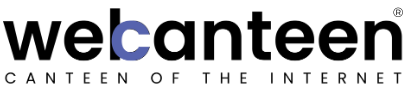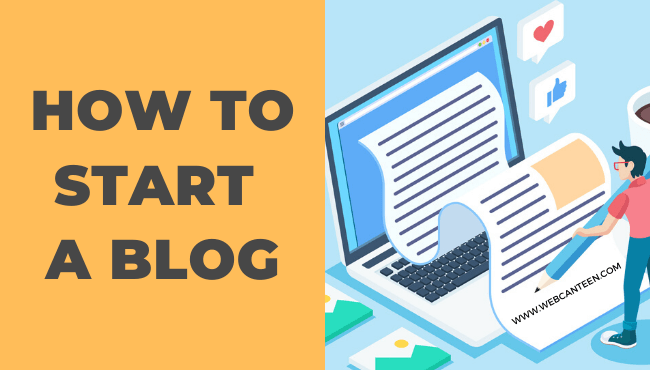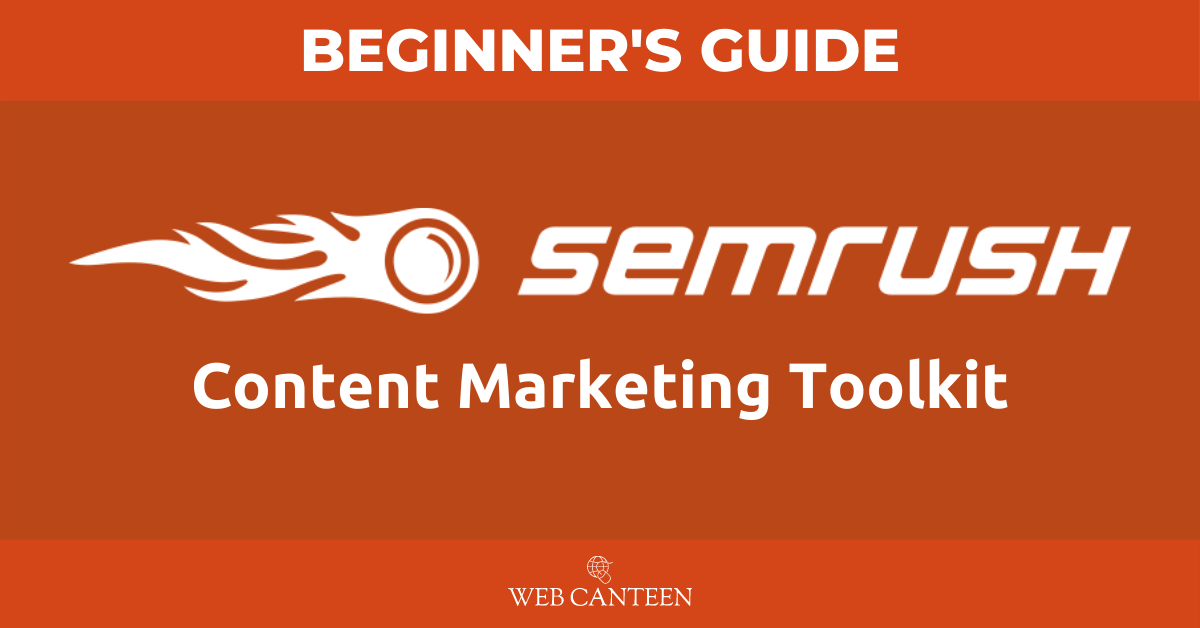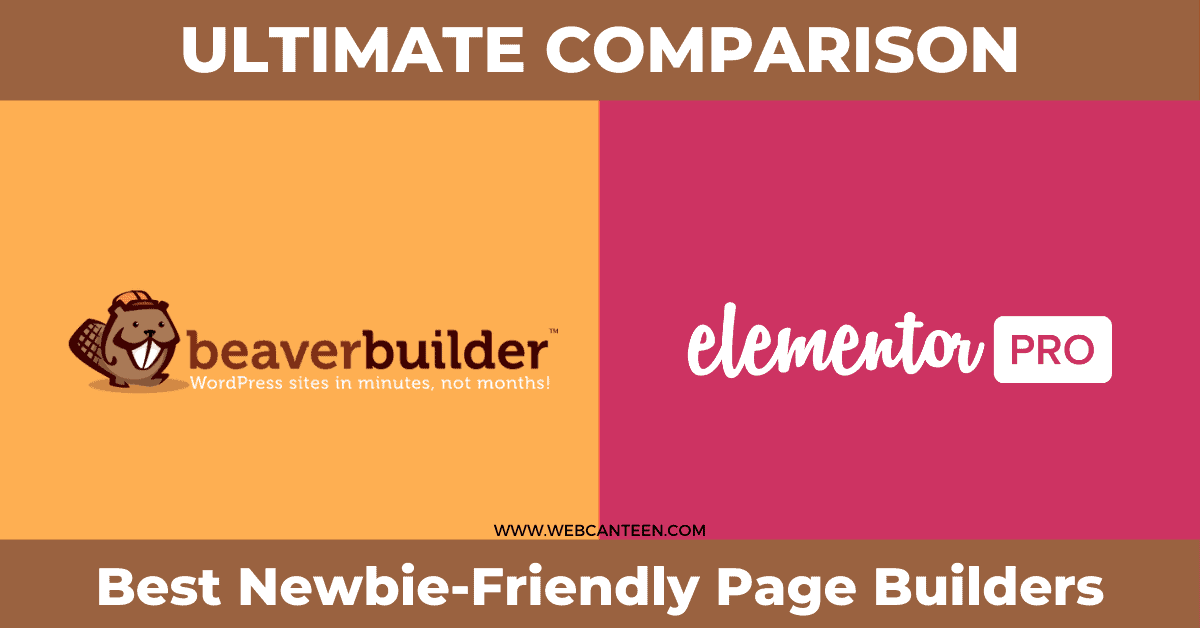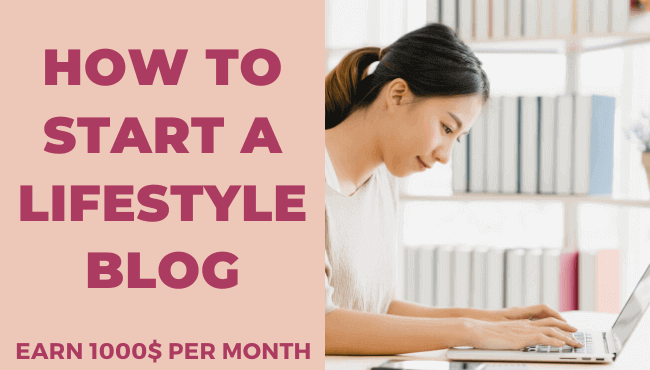Are you planning to start a blog in 2020?
Excellent choice,
You have a great opportunity to build your online career.
Also, Do you want to generate some passive income online?
Blogging will help you to make your life as you ever dream before.
This guide will not only help you to start your money-making blog but also helps you to get the best deals. In last, I have some Bonus tips on how to maximize your blog revenue?
To make a blog is not rocket science, By following these steps it is very easy to do.
- Step 1: Find a Niche for Your Blog
- Step 2: Pick a Domain name And a Good Hosting Provider
- Step 3: WordPress Installation (Fully Explained)
- Step 4: Choose Attractive and Simple Theme
- Step 5: Install Required Plugins For Your Blog
- Step 6: Write Your First Post And Publish on the Internet
- Step 7: Monetize Your Blog And Earn Money
Note: Recommended platforms in this guide are working for everyone and the best one in my option as a beginner in this field.
Page Contents
Step 1: Find a Niche for Your Blog
Niche is a very important key to making your blog successful.
Almost 99% of bloggers quit blogging in 6 months because they choose the niche which they don’t passionate about.
Choose a topic that you know better than anyone else.
Like,
ShoutMeLoud: ShoutMeLoud is one of the biggest websites which teaches about WordPress, SEO, Blogging and Much more stuff related to blogging.

According to GuideBlogging,
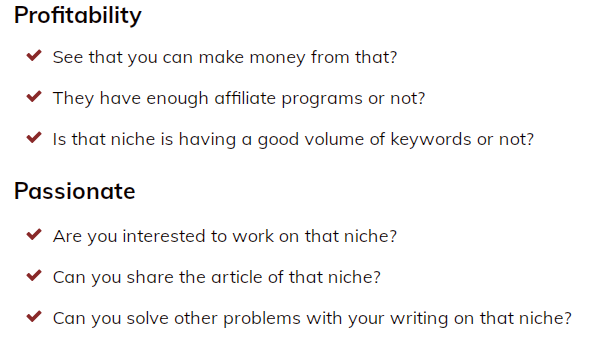
If you get it then let’s invest some money for your new career.
Step 2: Pick a Domain name And a Good Hosting Provider

Choose a domain name that is Easy to Remember, Easy to Type and Easy to Pronounce.
The domain name is a URL of your blog like ‘www.webcanteen.com’ which will use to see your blog by visitors.
If you already selected your domain name then skip this part.
If you haven’t selected your domain the follow this –
Just keep your domain name short & simple and use your niche (MAIN KEYWORD) in it to boost your blog SEO.
‘.com’ domain is highly recommended to gain global traffic and user’s trust.
Buy a Good Hosting
To make your blog, You need to Buy a Hosting for your selected domain.
In simple words, A space to store your blog data on the internet.
Your hosting server needs to be online 24*7 to sever a great experience for blog users.
For that, I will recommend to buy SiteGround hosting.
Because
Siteground is no.1 hosting provider which I personally experienced which has a server response time of 1 ms and their support and service are awesome and very reliable.
SiteGround Offers:
- Unlimited data transfer.
- Free website transfer.
- cPanel access.
- Free SSL.
- Free website backup.
- WP-CLI enabled.
Sitegroung is a best for beginners who have a low budget.
Check out, SiteGround Honest Review: Is It Worth To Buy?
Let’s buy a hosting for your new blog.
You can choose any hosting but I highly recommend you to go with Siteground as a beginner who wants to complete their dream by blogging.
Follow these easy steps to Purchase Hosting.
1. Click On This Special Link to start your first blog.
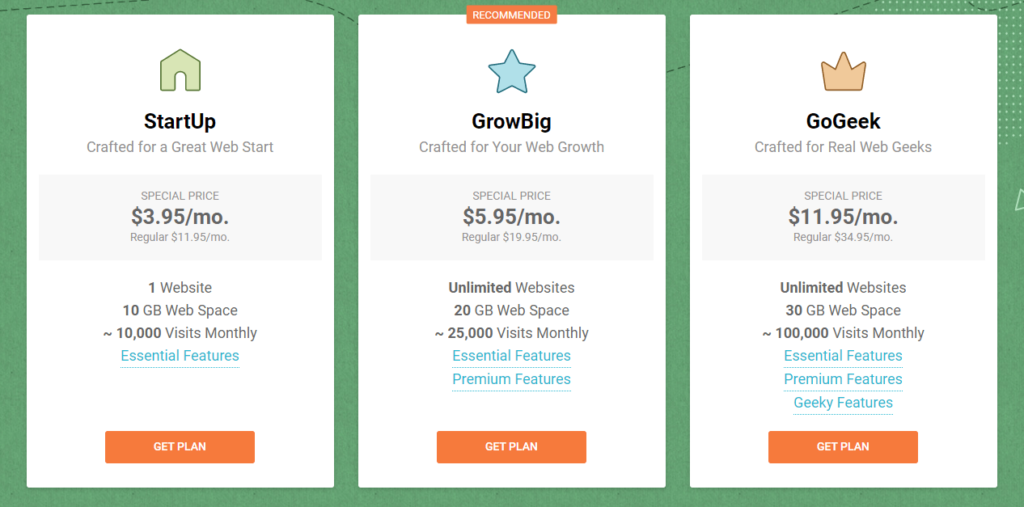
As a beginner, I Prefer to go with the StartUp plan.
2. Choose Domain
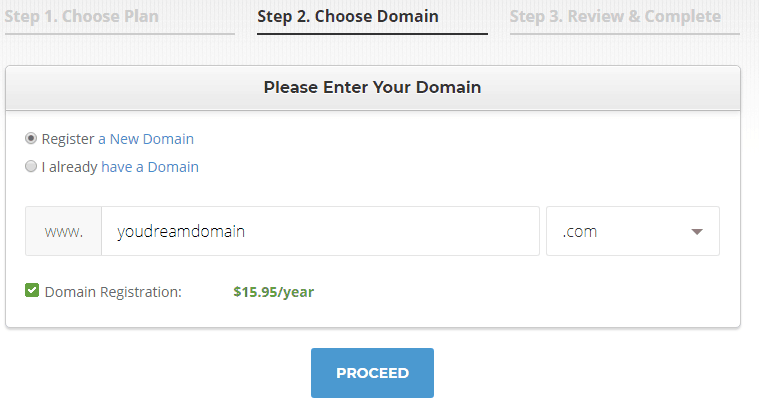
Type your selected domain and make sure that it is on ‘.com’ which is necessary to get a good audience response.
3. Fill Basic Information
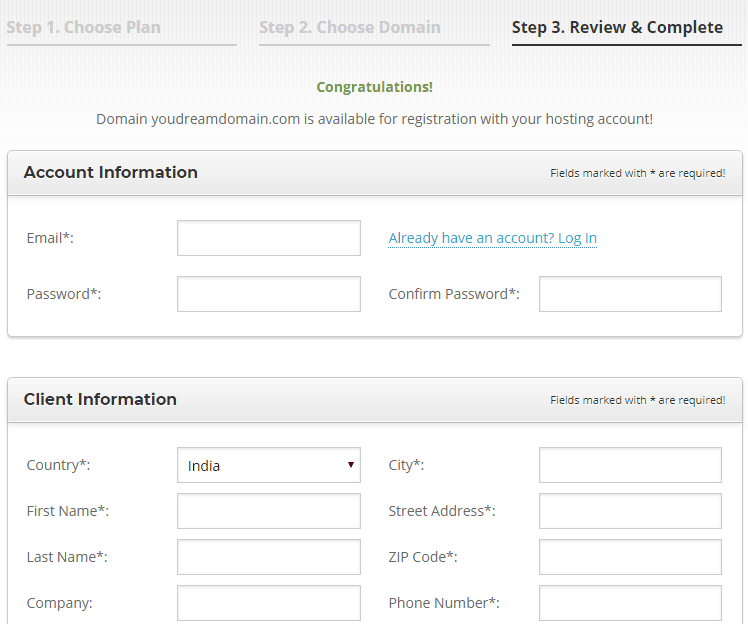
Fill all details and for your hosting account.
4. Enter Your Credit/Debit Card Information
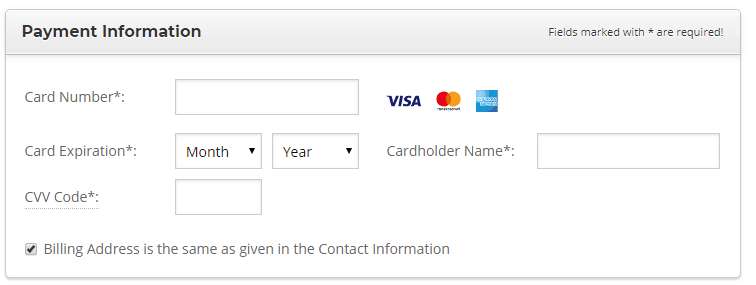
To purchase hosting, You have to fill your credit/debit card details.
5. Confirm Conditions and Get Started
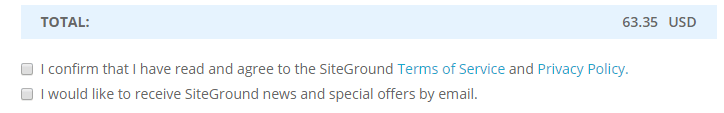
You have to confirm there terms and conditions,
After that, you have to click on the PayNow button. It will take a few minutes to Siteground to proceed with the details.
And you will receive an Email from Siteground about Important information about your Webhosting Server.
Step 3: WordPress Installation
After purchasing your domain & hosting, You need to install WordPress in your database.
So, You might ask How to Install WordPress?
First of all, you have to login in Siteground account
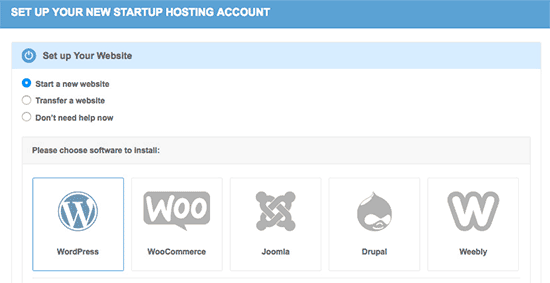
You have to select ‘Start a new website’ and select WordPress to make your website live.
Fill below details which will help you to log in to your website dashboard. and click on the complete button.
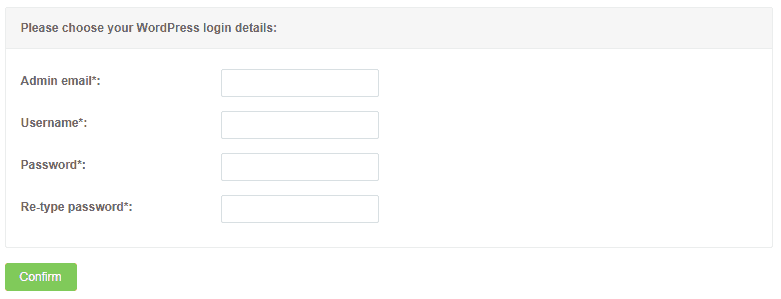
Now go to the customer area and click on the installation tab from where you can go to your admin panel.
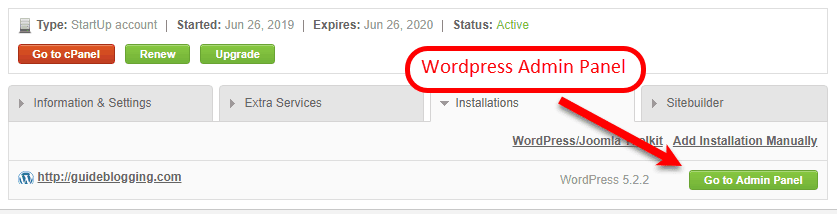
In order to log in, you have to fill the username and password which you created recently.
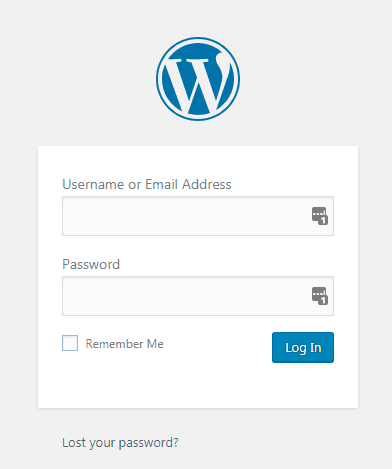
You can also login to the admin panel by, https://yourdomain.com/wp-admin/
(replace yourdomain.com name with your domain)
Interesting fact: 30% of the websites in the world is powered by WordPress.
Step 4: Choose Attractive and Simple Theme
“The first impression is the last impression” which we will follow to make our blog.
There are lots of free themes available on the WordPress theme market.
But
If you are very curious and want to give your audience a good reading experience, You need to invest some money in for your website theme.
Free themes have lots of bugs and virus which can affect google ranking (SEO) and user experience.
GeneratePress is best and easy to use, which I personally using on my site.
Yes this is true, I made this stunning website from scratch with GeneratePress.
GeneratePress is a very light theme and suggested by top bloggers which have only 50KB size and loads very fast.
Check out Typography Guide to make your site best in class,
20 Best Fonts For Websites and Blogs
Step 5: Install Required Plugins For Your Blog
Plugins will help to do less work on your site. Also necessary to Optimize Site Speed, SEO, and Security.
The Plugins which I am currently using on this site.
Yost SEO: SEO is import to drive organic traffic from search engines like google. and this plugging is best and easy to use.
( RankMath is also a best one)
WP-Rocket: Site speed also affects SEO and user experience. WP Rocket is the plugin that helps you to optimize your full website and make it faster. I strongly recommend you to buy this plugin.
Social Snap: Social Snap enhances the sharing experience far better than free plugins.
Jetpack by WordPress: This single plugin has great features and will help you lower down at least 10+ plugins on your blog.
How to install the WordPress plugin?
- Go to your WordPress Dashboard
- Go to Plugins → Add New
- Click on upload file, upload ZIP file and click on ‘Install Now’
- After completing installation click on ‘Active Now’
Step 6: Write Your First Post And Publish on the Internet
Let’s write your first post on your blog.
How To Write Blog Post In 2020: Which People Loves To Read
How To Write A Perfect Blog Description
According to your Niche select the best subtopic and just describe it what you know. Also includes some information which the audience should need to know.
Do research from google and make your first blog post at least 1000 Words+ using your focus keyword and long-tail-keywords.
Include COPYRIGHT FREE Images and embed related youtube videos.
Make an awesome title by including numbers in it.
Make relevant categories, add tags and publish your blog on the internet.
On-page, optimization is necessary to rank in google.
After publishing your first blog post it is necessary to share it on social media platforms to drive some decent amount of traffic.
Increase your traffic by 1000% in just a week.
Step 7: Monetize Your Blog And Earn Money
There are many ways to generate passive income from your blog.
After writing 12-15 posts, You can apply for Adsense/Media.net to monetize your site.
Also, you can promote affiliate products according to your niche which will boost your blog income furthermore.
Amazon Affiliate is the best one to earn a commission on a sale.
HOW TO MAKE MONEY BY BLOGGING IN 2020
BONUS TIP
Promote your own products or you can make an online course in your field, encourage the audience to enroll in and maximize your revenue.
So this is a full guide on How to make a blog that will generate some passive income and help you to build your online career. Start a blog Today.
Just by investing 3.50$ a month with Siteground you make up to 1000$ per month. isn’t it a crazy deal? So what are you waiting for, Start your own blog today?
I am constantly making guides to help beginners in this field, You can join WebCanteen Community by just one click (LINKS ARE IN FOOTER).
Share your comments and problems about blogging and I will try my level best to help you and to make your blog successful.
Also, share this article with your friend who wants to earn money online or who wants to start a new blog.