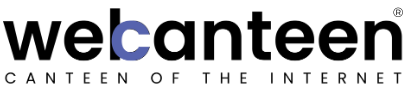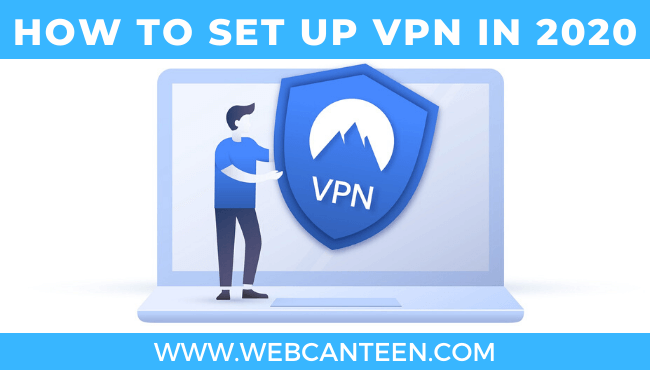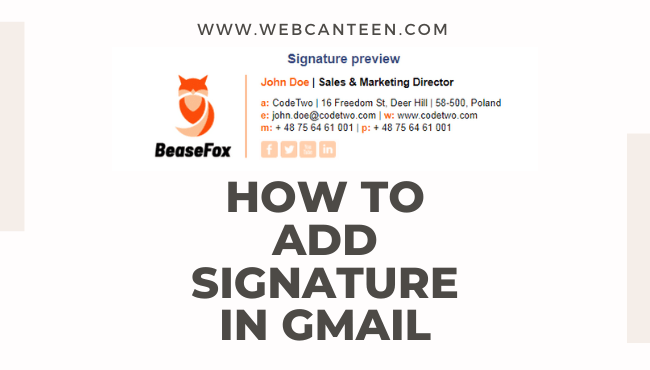If you are wondering how to create an album or a photobook of my all photos online? then it is better to go with facebook. here I will tell you how to Create a Facebook Photo Album on desktop and on the mobile phone.
Nowadays, everyone uses facebook as a No.1 social media platform to share their moments. This SocialMedia Giant comes with an in-built Album maker.
Just follow these simple steps to create an album or photo book of your life’s best photos.
Page Contents
Create a Facebook Photo Album on Desktop:
First of all, you have to log in to your Facebook account.
Now go to your Profile page of facebook. and click on the photos tab.
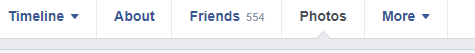
Now click on Create Album and suddenly a window pops up from where you have to select your photos which you want to include in Album.
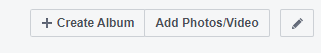
After selecting those photos click on Open from that popped up window. and it will start uploading.
Here you can Add album names like a wedding photo album, description and also you can tag your friends on photos.
And when you finish you have to click on Post and boom! Your Photos Album is now live on facebook.
[adinserter name=”Media.net”]Create a Facebook Photo Album on Mobile:
Creating a photo album on mobile via facebook app is much easier than desktop.
All you have to do is just open your facebook app and from the newsfeed section, you will find what’s on your mind tab which will be on top.
Click on that and press the album button and from here you can select your desired photos.
Fill Album name and description and if you want people to add photos to your album to can enable AddContributera and add them.
Else just tap on Create and after that tap on Post to make your photo album live on facebook.
So, That was a full guide on How to create a Photo Album or PhotoBook on Facebook.
Also, check out,
- 5 Youtube Alternatives: Better than Youtube?
- HOW TO MAKE MONEY BY BLOGGING IN 2020
- AirPods 2 vs AirPods Pro: Is it worth to buy in 2020?
The FAQ on Create a Facebook Photo Album:
Just login to your account and got to your profile page and select photos tab where you can see your all created albums.
If then found something that is against Facebook Rules them they might delete your photo albums else Facebook don’t do so.
Yes, Just by selecting Post public to only me or private.
If you find this Article/Guide helpful, Make sure to share your thoughts in the comment box because it is also a free one.